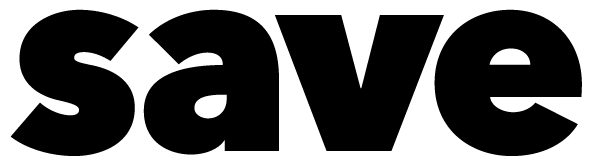87 critical vulnerabilities discovered in WLAN routers
Millions of routers are in use in homes and workplaces. According to a recent Kaspersky study, a total of over 500 vulnerabilities were identified in routers in 2021, including 87 critical gaps. Threats range from email compromise to physical security at homes.

According to Kaspersky, in 2020 the number of discovered vulnerabilities in routers increased to 603: about three times as many as in the previous year. 87 of the detected system vulnerabilities were classified as critical. Some serious gaps allow cybercriminals to bypass authentication, send extraneous commands to a router, or disable it.
Manufacturers often do not clean up hazards
Although researchers are now encountering more vulnerabilities found than before, routers are still the least secured devices, he said. Kaspersky cites the lack of immediate remediation of serious gaps as one reason. Thus, according to the published "Router Security Report nearly one-third of critical vulnerabilities discovered in 2021, for example, continued to exist last year without patches or recommendations.
Kaspersky points out that home users and small businesses in particular usually lack the necessary expertise and resources to detect a threat in time and avert the damage. For example, almost three quarters of all users have never thought about upgrading their router. This can be particularly critical in sensitive environments such as hospitals or government buildings, as a data leak can have serious repercussions.
Kaspersky advises the following tips for protecting routers:
- Buying used smart devices is unsafe, as their firmware may have been modified by previous owners.
- Always keep both applications and devices up to date and install updates for them promptly.
- Serial numbers, IP addresses or other sensitive information of the smart devices never shared, certainly not on social networks.
- Use WPA2 encryption, as it is the most secure form of data transmission.
- Disable remote access in the router settings if it is not used.
- Select a static IP address, disable DHCP as well as protect your own WLAN with a MAC filter. While these measures result in the need to manually configure the connection of various additional devices to the router, making the process longer and more complex, it also makes it much more difficult to penetrate the local network.
- Install a dedicated security solution that protects the home network and all connected devices from cyber threats.
Source: Kaspersky