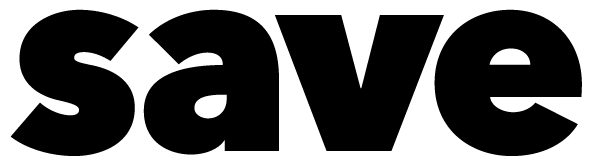5 tips against rotten eggs in the e-mail nest
Cybercriminals like to target their phishing and spam campaigns at "seasonal highlights" such as Easter, Whitsun, etc. to increase their success rate. So watch out for rotten Easter eggs in the email nest.

For IT managers in companies, an increased volume of spam does not only mean a higher network load and, as a consequence, reduced productivity. As the most important gateway for ransomware and malicious Trojans, it also means an increased threat level. Carefully crafted emails with a malicious URL that directs the recipient to a fake website with a malicious download or web form are typical. Or emails are sent with a malicious attachment that, once opened, downloads malware that connects the computer to a botnet, encrypts files or installs a trapdoor. Therefore, especially before Easter and other extended weekends, you should pay attention to the following points. Barracuda Networks therefore offers the following tips:
1. gateway for email security
Effective protection is provided by email security software with a sandboxing function. This scans the attachments and all sent URLs of all incoming emails in real time. Suspicious emails or attachments are examined in a protected environment and only made available to recipients if they are proven to be harmless.
2. virus and malware protection on endpoints
If there is a possibility that malicious emails make it into the network, make sure that up-to-date virus and malware protection software is installed on each end device. Emails that have not been automatically moved to the spam folder may still be flagged as spam due to the filter settings, and malicious attachments may be automatically deleted before the user can open them.
3. update software continuously
Whether operating system, security software or frequently used applications: One component of effective vulnerability management is the ongoing updating of all software, immediately after the patches or updates are deployed. Network management software that provides a central overview of updates and patches for all software in operation is helpful and thus simplifies management.
4. sensitize users
Users should also be made aware of the potential dangers that emails can bring. It is good practice to continuously remind users never to give out sensitive information, open dubious attachments or click on links in suspicious emails. To further develop the security strategy, it may also be useful to test the knowledge of the users. The questions below can help determine which gaps, if any, can still be closed via software or which processes still need to be worked out:
- Are users familiar with email security processes as well as procedures and how to report spam or use a blacklist?
- Are users able to recognize suspicious emails? Do they know what to look for to determine if an email contains malicious elements?
- Do you understand what precautions they should take if they are unsure about an email?
- Do they know about the latest email tricks and threats?
Based on this assessment process, a plan of action can be created to close the gaps identified and eliminate potential weaknesses. For example, for the latter point in the list of questions, an intranet newsfeed or an alert by e-mail to all users could be a suitable solution measure. This information channel can easily be updated automatically via appropriate software functions.
5. disaster recovery
The implemented e-mail and backup system should be subjected to a thorough evaluation from time to time. How well can the infrastructure cope with the worst case? Is the existing security infrastructure able to cope with changing requirements? In the event of an emergency, is it possible to recover messages and archives for all users? And how long will it take to restore everything when the emergency occurs?
Source: Barracuda