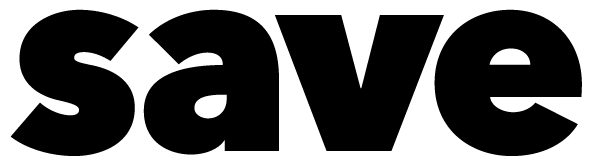Protect smartphone data: 10 tips
"Mobile malware has increased dramatically in recent years and is on the rise," says Nathan Collier of at Malwarebytes. The provider shows ten ways to protect the data on your smartphone.

The smartphone is not only becoming the primary device for Internet access, it is also increasingly being used to store and transmit sensitive data. The mobile device is also being used more and more frequently for online banking.
Malwarebytes therefore gives ten tips on how smartphone users can protect their data on the little thing:
- Lock your phone with a password or fingerprint. If you leave it somewhere or it is stolen from your pocket, cyber criminals have to overcome this threshold first. Also, set the password lock as short as possible (maximum 30 seconds).
- If your smartphone doesn't do this automatically, you should enter your data manually encrypt. This means that sensitive data is particularly protected, whether it's important company emails or the online banking app.
- Set up "Remote Wipe". If your phone is ever lost or stolen, you can remotely wipe your data from the device (so it doesn't fall into the hands of criminals) and even track down the location of your smartphone.
- Make a Back-up of your smartphone. Use the cloud service associated with your device to automatically back up and encrypt your data. If you don't trust cloud services, you can also sync your data regularly via your PC or Mac to back up private photos, videos, or other files.
- Avoid Third-party apps. If you use an iPhone, you are well covered. Android users should get their apps from Google Play and not use unknown sources. If you do decide to use third-party apps, read the reviews first and if the app requests access to personal data, do not download it.
- Avoid a Jailbreak on your iPhone and do not root your Android device. The methods differ, but the result is the same: The settings provided by the smartphone manufacturer (security settings included) are bypassed and this weakens the security of your smartphone.
- Refresh the operating system frequently. If pop-up reminders come, do not ignore them. Charge your smartphone, delete unnecessary data and install the new update immediately.
- Be on guard against Social Engineering-fraudsters. Cyber criminals like to fake banking apps, collect personal data and send emails with malicious links and attachments. If you don't know the sender, look closely!
- Use public WLAN very carefully, because it is very insecure. Do not transmit sensitive data when you use it. An alternative is to use a VPN service to encrypt data transmitted online.
- Invite yourself Anti-malware program to your mobile device. If you happen to download a malicious app or open a malicious attachment, the program will prevent worse.
(Visited 99 times, 1 visits today)