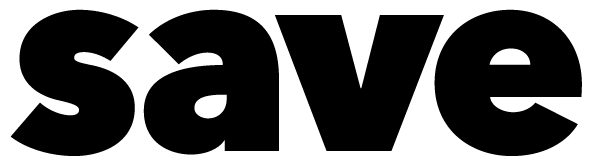How to protect your ears in the home office
One online meeting follows another and the headset remains on the head. How can headaches and earaches be avoided? The motto is: let your ears rest regularly, take breaks and air your workroom regularly. Sufficient exercise is also particularly important in the home office.

Anyone who works in a home office knows that feeling of having a strained or exhausted head after a long day in front of the screen with several consecutive phone calls and online sessions. Are your ears more at risk when working in a home office than in an office? Hearing damage is virtually always irreversible. So how can you prevent this impairment?
How to protect your ears when using headsets
Good news: You can safely participate in one Skype, Zoom, or Teams meeting after another as long as the volume of your headphones is set adequately. Noises as loud as 85 decibels will not usually degrade your hearing. Video conferencing is usually much quieter. The louder the noise, the shorter your exposure to it should be. The dose - in this case, the duration - makes the poison. But if your headphones are set to a low volume, then even an online session marathon won't harm you, at most you'll feel a sense of fatigue or feel pressure points on your ears. The type of headphones - headset, in-ear/on-ear headphones, laptop speakers - has no effect on your hearing.
Devices that output sound - smartphones, computers, iPods, MP3 players, etc. - are usually equipped with a volume scale. When the red or orange range on the bar control is reached, your hearing can be damaged in the long term.

Everyone has a different sensitivity to sound, so it's important to be aware of your own needs and adjust the way you work accordingly. Some prefer headsets, others in-ear headphones, and still others prefer to use the computer's speakers.
What to do for headaches?
Wearing headphones all day is like wearing a mask over your mouth: you feel constricted, and in the long run it's exhausting. One tip is to alternate between the different work tools: sometimes use a headset, sometimes use noise-canceling headphones - when you really need silence around you - and sometimes use the computer's speakers to reduce the constricting feeling through the headphones and let your ears rest a bit. Using speakers assumes a quiet environment, of course. Let your ears rest to avoid headaches or fatigue. If possible, take regular breaks and air out your study. Also remember to exercise; a walk or jog during your lunch break, for example, will do you particular good.
Often headaches are caused primarily by the screen. This has a barely perceptible constant movement that forces our eye to constantly adjust without us being aware of it. This can cause headaches.
With daily screen work, even the smallest vision defect can lead to headaches. If the headaches persist, you should make an appointment for an eye test with an ophthalmologist.

And what to do if you are hearing impaired?
If you feel that your hearing has deteriorated, you may have a little earwax in your ear canal. In-ear headphones can promote the production of earwax and push it inward. This can cause the ear canal to close and an ear plug to form. In this case, the first thing you should do is consult your general practitioner to clear the ear canal. With age, hearing ability naturally decreases more and more (especially in the high frequencies). If this becomes a problem, then a specialist should be consulted. This specialist can recommend various hearing aids to make your life easier if you have a significant hearing loss. However, the corresponding symptoms can also appear prematurely in people who work in noisy conditions for long periods without hearing protection. Any damage that occurs is irreversible. That is why it is so important to consistently protect your ears in noisy environments.
Prevention tips for hearing protection (PDF)
Source: Suva