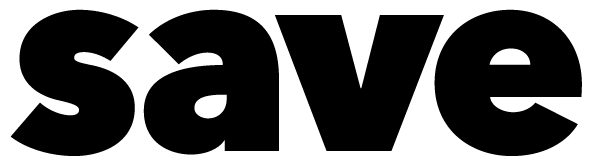E-banking: what to watch out for
Online banking is a practical matter - banking transactions can be carried out in this way from any computer or smartphone. For security reasons, however, there are a few important points to keep in mind.

So that you do not fall victim to a Phishing attack becomes, you should safely navigate to the financial institution and make sure you are actually connected to your financial institution before signing up for e-banking.
Always type URL manually
For this reason, the independent platform "eBanking - but secure!" of the Lucerne University of Applied Sciences and Arts advises users to always type the address (URL) for e-banking of the financial institution manually in the address line of the browser (a banking app saves this effort, see box below). The institute points out that you should never use a link that you have received by e-mail or SMS, for example. It is also advisable not to use Link or use a search engine to log in.
Another tip from the platform is: "E-banking only from a known and secure device ("5 steps for your digital security") from (e.g., not using public devices in hotels)."
Check secure connection
Since online banking is known to require sensitive data such as a password, the connection to the financial institution should be protected. A correctly established SSL connection - i.e. a secure connection - to the correct website, which is based on a genuine and valid certificate, can be recognized by the following three unique browser features:
- Lock icon in the address bar: The connection was encrypted with valid SSL certificate.
- Correct name of the financial institution (displayed either next to the lock or after clicking on the lock under "Issued to:"): The identity of the certificate owner (bank) has been confirmed.
- Correct domain name in the address: Man is really on the side of the financial institution.
The "eBanking - but secure!" institute also advises users to terminate the connection immediately in the event of a system interruption or unusual error messages. In addition, you should make sure that you enter your login information undercover when you are out and about - no one should be looking over your shoulder. (rs)
App for e-banking
An alternative to classic e-banking via Browser is a banking app: the customer receives from the financial institution a ready-made software package specially tailored for electronic banking, which is correspondingly well secured. This eliminates unpopular tasks such as the manual entry of the bank address in the Browser and the verification of the secure connection. Because in contrast to the Browser a banking app performs these tasks automatically in the background, minimizing the risk of typical application errors such as typing errors as well as Phishing - provided that the user adheres to a few basic rules, as stated in "eBanking - but secure!". More about the secure banking app here