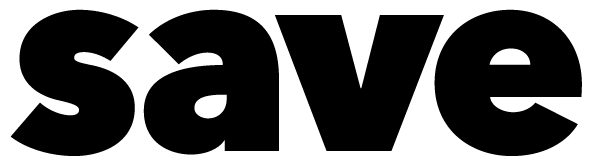Remote work: five deadly sins
What enterprises and users should consider when using remote desktop tools.

Whether on vacation, on the road on a business trip or in the home office: remote work via remote access is becoming increasingly popular. Understandably, access to the workstation computer at any time via the Internet offers a significant plus in flexibility. However, for remote work to be a complete success, it is important to have the right software and to use it correctly.
The experts from AnyDesk, providers of the remote desktop solution of the same name, have compiled five deadly sins in remote working that IT managers, users and directors should avoid at all costs.
1. neglect the security of the software
As soon as business-critical information and data are accessed remotely, security plays a key role. Users should not be deceived by mere marketing phrases, but should check the security promises of the providers in detail. Permanent encryption of all connection data based on a standard protocol such as TLS, which is also widely used in online banking, is an absolute must. Equally indispensable is a secure authentication procedure for the computers or connection partners to rule out man-in-the-middle attacks.
Solutions that also enable connections by completely bypassing the respective provider's servers also offer a particular security advantage. This can be achieved, for example, by operating the solution within a company's own IT infrastructure.
2. being careless with passwords and access codes
What applies to the remote desktop solution itself also applies to the human factor: users must be sufficiently sensitized to the issue of security. First and foremost, this includes careful handling of personal passwords or access codes for the remote solution. Unfortunately, the absolute "classics" in the careless handling of access data are still the sticky note on the screen or a password that is clearly too short and simple. It is best to assign a separate, long password for each access. A password does not have to be gibberish. Slightly modified phrases and sentences are easy to remember and also provide a high level of security. The use of a password manager can also be very helpful.
3. do not pay attention to the performance
Working remotely over the Internet can be a fascinating experience and extremely practical - but also incredibly frustrating. This is when significant latencies occur and actions on the remote computer only become visible after a clearly noticeable delay. What may "only" be annoying for short tasks in office solutions or when writing e-mails, makes longer, concentrated work almost impossible, especially in more complex applications. This is often not the fault of the Internet connection, which actually provides enough bandwidth. The bottleneck is often the remote desktop solution itself. When selecting software, users should pay attention to the aspects of frame rate, latency and also the data volume transferred during connections, which should be as low as possible.
4. leave the personnel department and works council out of it
Particularly in larger companies, remote desktop work, for example from the home office, can also involve operational and labor law issues. Does the company possibly already have a regulation for the topic of home office, for example in the form of a company agreement? Data protection regulations can also play a role.
Involving the staff council and/or works council as well as the HR department in the project at an early stage enables potential reservations and resistance to be quickly identified and, if necessary, eliminated. The legitimate concerns of the HR representatives, such as protecting employees from "self-exploitation" through uncontrollable overtime from home, should be clearly contrasted with the resulting benefits. This could be, for example, a reduction in travel times or a better balance between family and career through increased flexibility.
5. do not attach importance to usability
Remote work is used when it works easily and without great inconvenience. Particularly if less IT-savvy users are also to be able to handle a remote work solution, it must be designed to be as user-friendly as possible. This includes an easy-to-understand, clear user interface that is as streamlined as possible and free of superfluous ballast. Functions that are rarely used or only used by administrators and IT professionals should not obstruct the view of the essentials or even unnecessarily inflate the functionality of the solution.
Conclusion
"Users are faced with a difficult choice when it comes to remote work and remote desktop, given the many solutions on the market," says Andreas Mähler, AnyDesk CEO. "Before making a decision, we recommend taking a close look at the individual tools, which should include a direct comparison under practical conditions in particular. In doing so, one should not be blinded by feature lists, but rather consider exactly what one really needs and then choose the appropriate product on this basis.